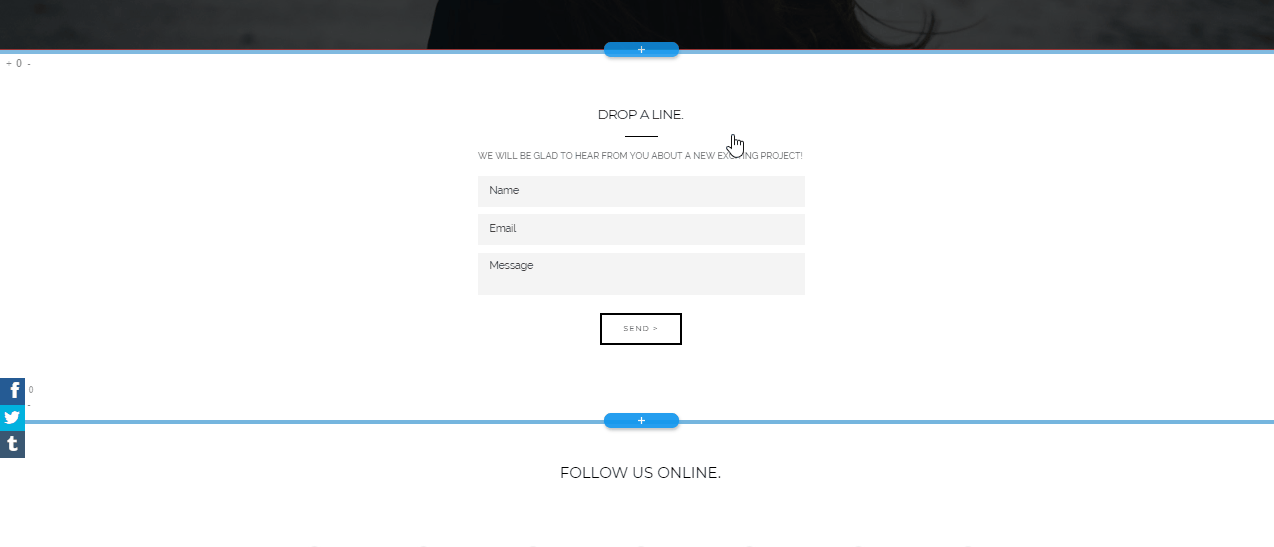
To add a map to your page:
- Click on the blue “+” sign to add a new section.
- Click on “Maps” and browse using the arrows to select your preferred map style. Click the green “+” to add the map to your page.
- Left-clicking the map will open the map toolbar which you can use edit the map and change its setting:

- By clicking on “Edit map”, you can change the map style and the address you would like to display:
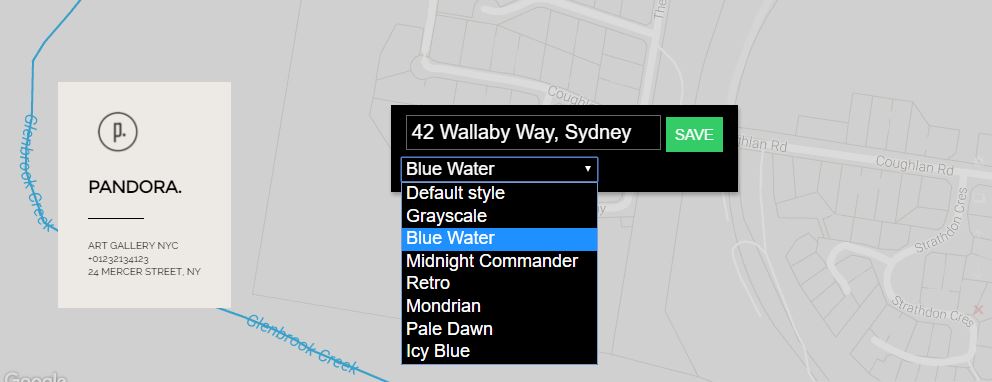 You can change the maps’ color schemes and display settings.
You can change the maps’ color schemes and display settings. - Using the map as a link can be done through the “Go to” tab.
- Accessing the map section settings can also be done through the map menu
