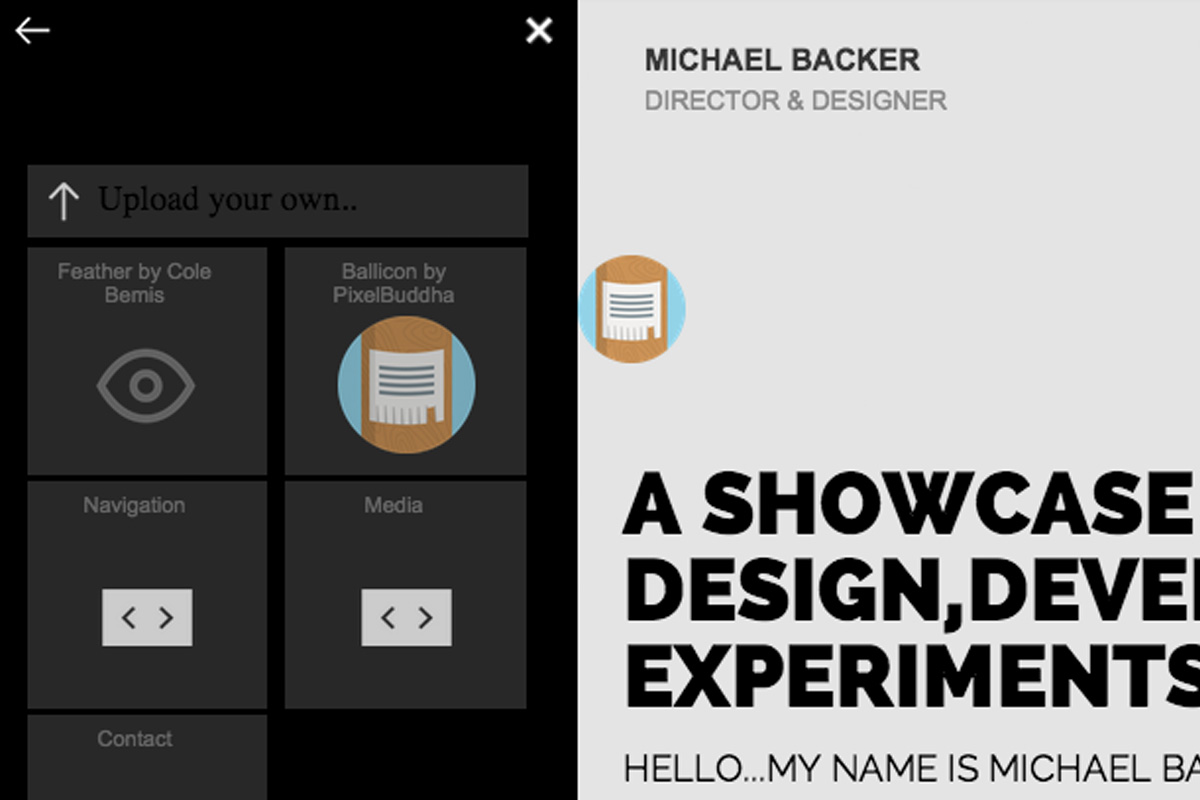The icon stripe will allow you to add an icon/logo to your site.
To add an icon stripe:
1. Click on the “+” sign and choose “icon”
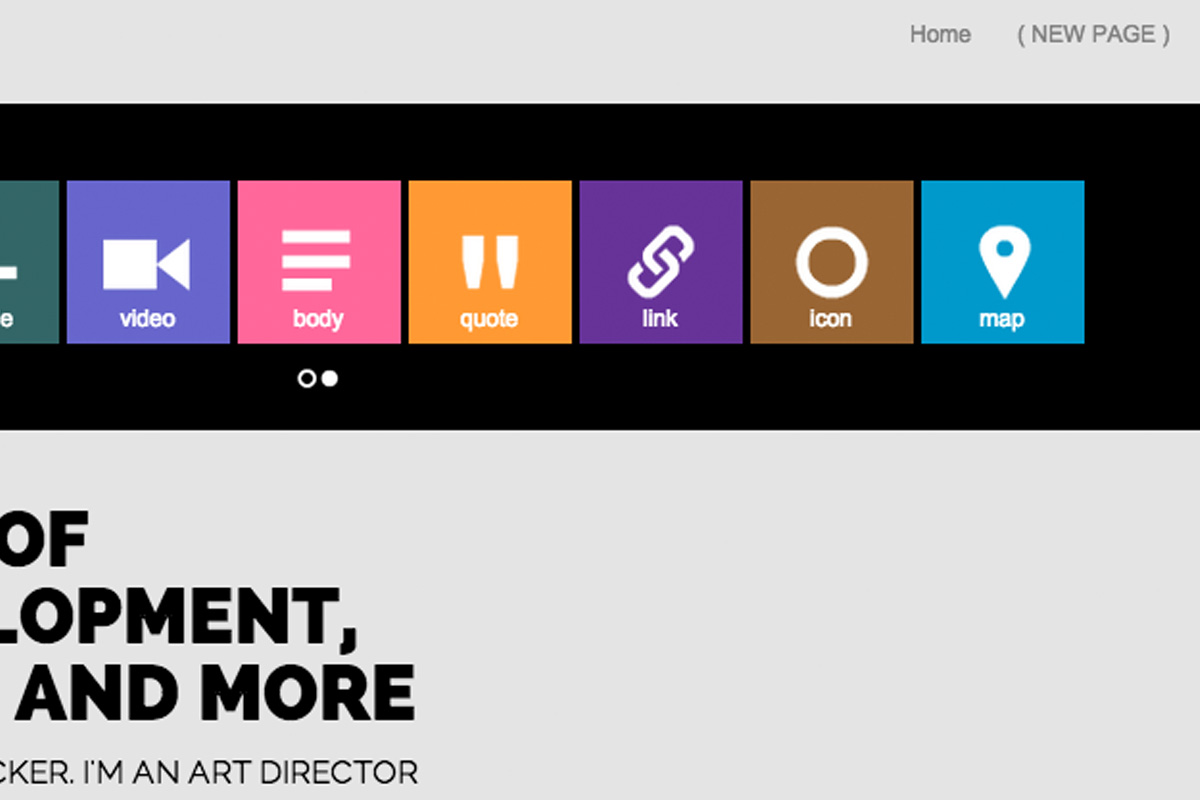
A default icon will appear.
2. Left click on the icon and choose Replace Icon.
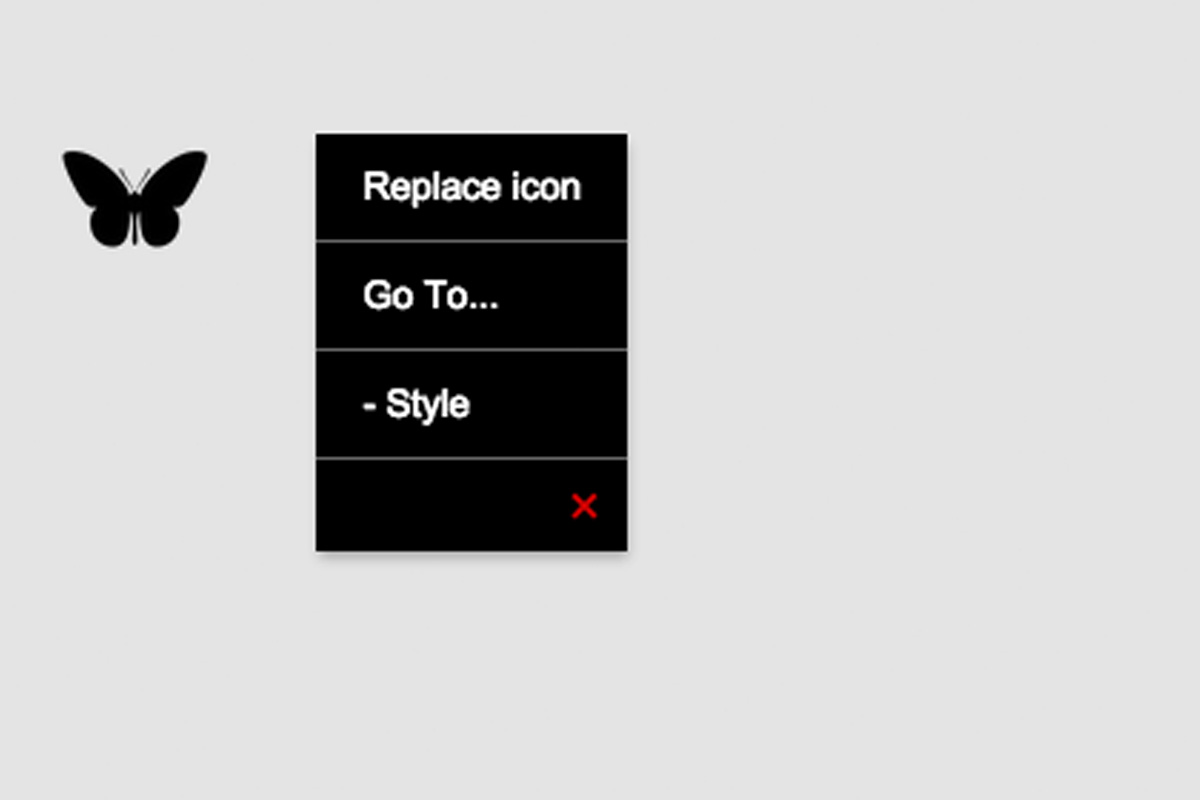
The left menu will open
3. Choose to either upload your own icon or add one from our library.
Tip: The resolution of the image you will upload will be compressed in order to fit to icon size. Uploading a large image is not recommended.