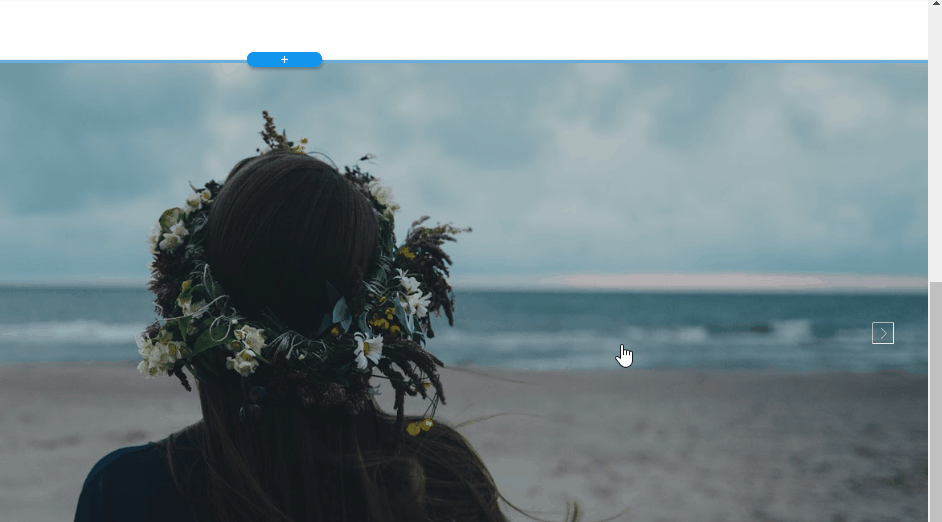To add more slides to a slideshow, click the existing slide, hover over the third option in the popup menu (Item Settings), and choose Clone Item.

Under the Item Settings submenu, you can also find the option to delete slides – the red x – or rearrange their order – the left and right arrow buttons.
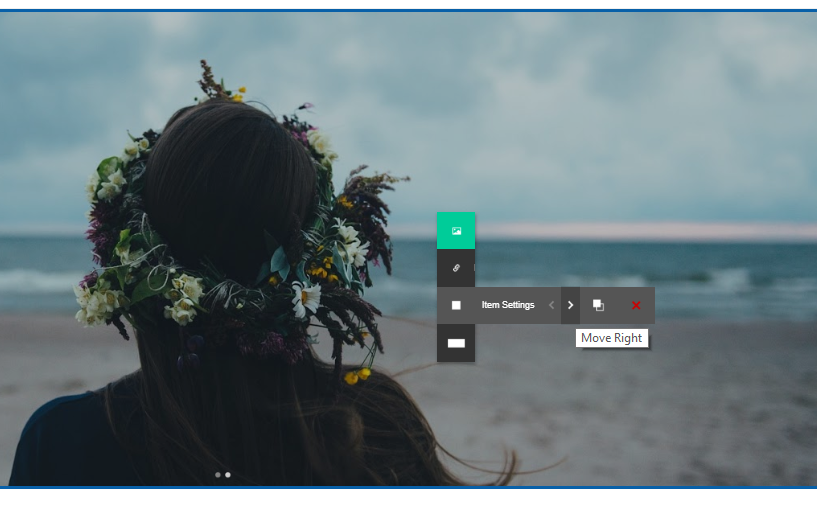
You can change your slideshow’s behavior and design from the Slideshow Settings panel. You can find it by clicking the Section Settings menu item (the rectangle icon).