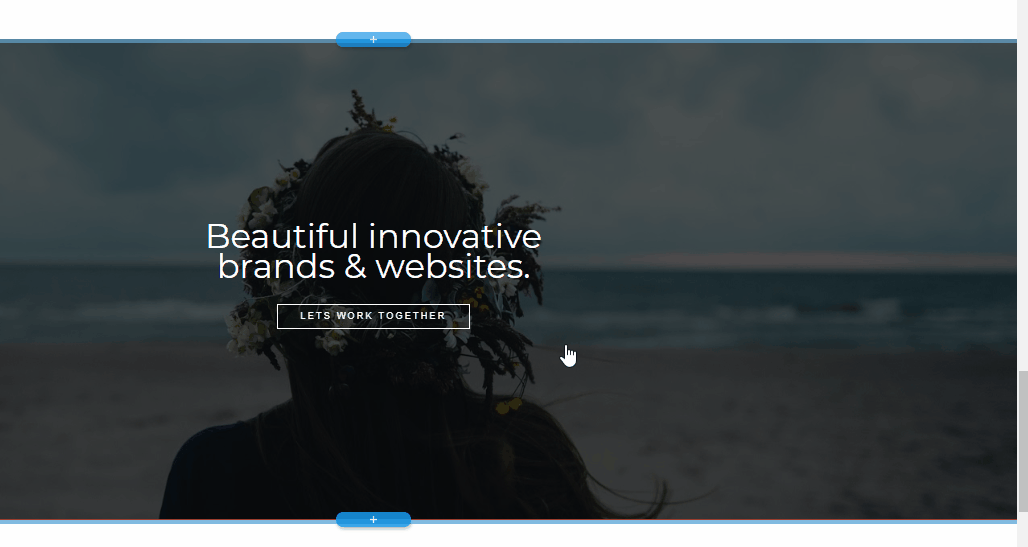
You can add HTML, CSS and JavaScript to your pages.
To do that, click the stripe where you wish to place the code, hover over the first option, and click + (add element).
You’ll see a menu appear with different types of elements to choose from.
On the left of this menu, choose Widget:
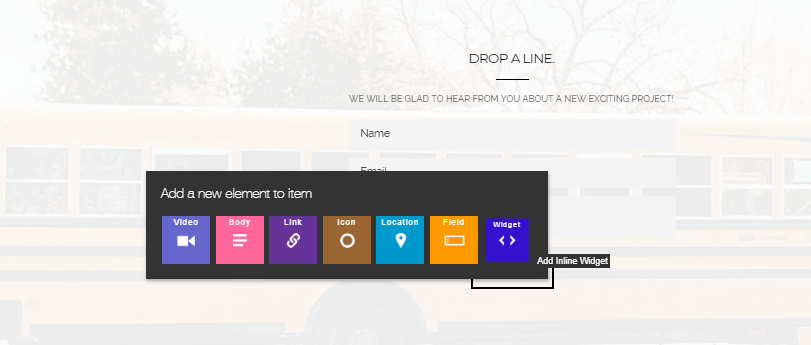
In the Widgets menu that appears, select the Media (in background) tab:
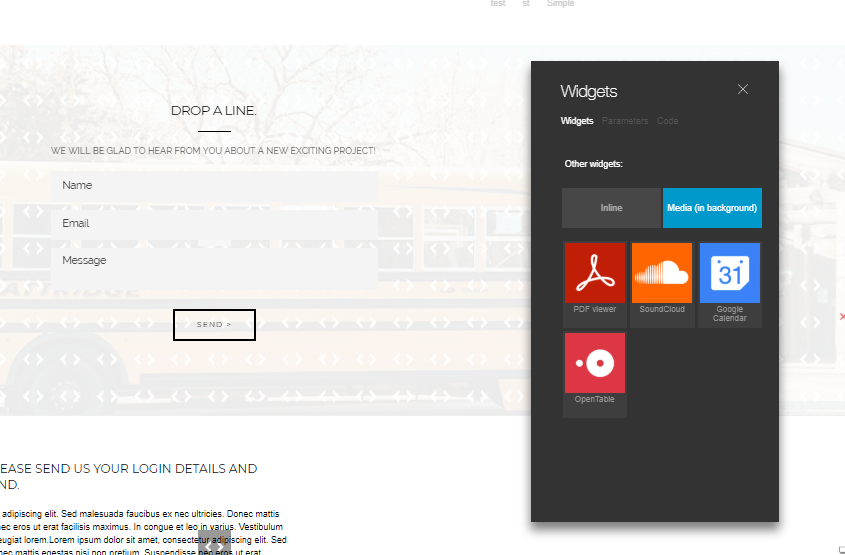
Click on the Code tab at the top menu to add your code:
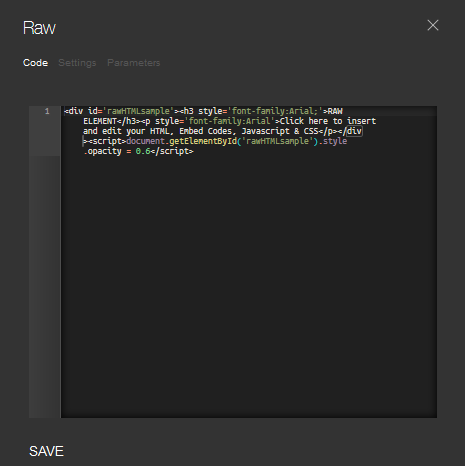
When you’re done editing the code, click SAVE.
