Publishing your site is a simple process.
Hover over the right corner of the Top Toolbar:
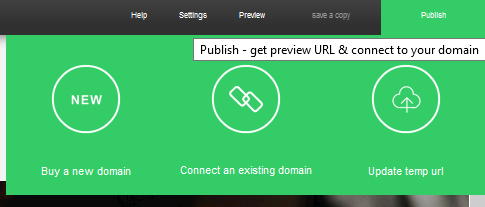
Next, choose one of the options: would you like a temp url for your site? Do you have an existing domain you wish to connect? Or maybe you want to buy a new domain?
Click on the option of your choice, and move on to the next step:
selecting the type of license you want.
Fill in your payment details and click Continue, to connect your domain and then publish your site.
